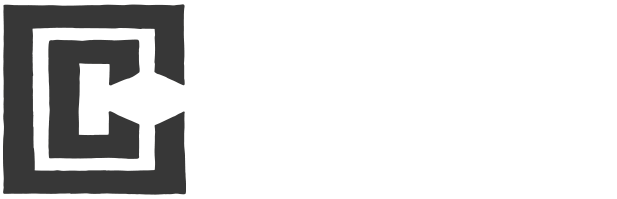Photoshop, Procreate, and Art for Fun
Did you know if you leave your Apple Pencil just sitting around, not in use or ever being charged, that it will die, never to be resurrected ever again?
Well, now you know.
Once I learned that the Pencils can die, I made sure that when I got a new one that I would at least attempt to do a better job at keeping it alive. I would also attempt to use the Pencil more. When I first got it, I did very little with it. Lately, that has changed a great deal for me as I have made it a point to block out free time and use to be creative.
I stumbled across this awesome work by Afif Quilimo and wanted to use it as a reference. At the beginning of December, that’s just what I did. I drew this out, inked it, and was relatively pleased with it.


The process of drawing has proven therapeutic for me. I love every piece of it. It is even better when my daughters are drawing with me. We shut off the television, put on some music, light a few candles, and have fun creating.
Once I was done with the traditional portion of the piece, I then brought it into Photoshop to add some color.
View this post on Instagram
At the time, I had not yet replaced my Apple Pencil so the coloring was done entirely in Photoshop with my mouse. If you have ever used Photoshop and a mouse to color this way, you know how tedious it can be and how little control you feel like you have over details.
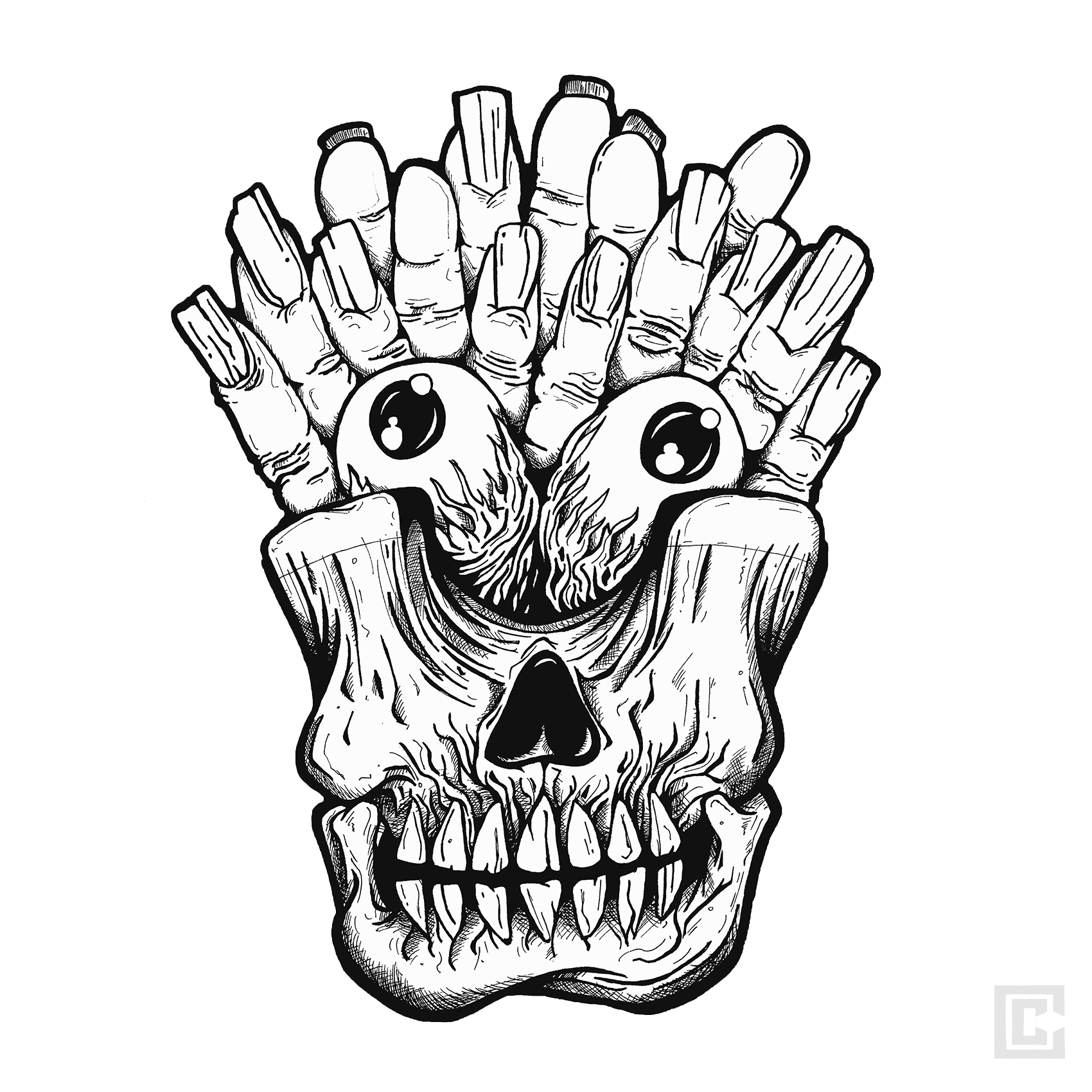

The lines are rough around the edges and the shading was not as smooth as I would like. I am sure that there is a more refined and polished method of scanning artwork and importing them into a digital file. My process is rather crude at the moment and given that this isn’t a happy children’s cartoon, I am OK with that. In the future, I want to work on different methods and polish up images to give them a different look. For now, here is where I landed with the shading and a little background added in for effect.

This wasn’t terrible. I mean, I don’t hate it.
I couldn’t help but wonder how much different it would look if I was able to use an Apple Pencil. Fast forward a month and I was able to find out. I used a variety of new brushes I purchased and have had even more fun learning Procreate to add color and life to my images. This time, I wanted to go with an entirely different color palette. I figured in doing so, it might pull the viewer away from the tie-in to McDonald’s fries and that was fine by me. I merely wanted to work with different colors to see how much more unique I could make this.


Thus far, access to the Apple Pencil and Procreate has opened an entirely new world of creativity for me. I love learning a new program and being able to have fun creating.